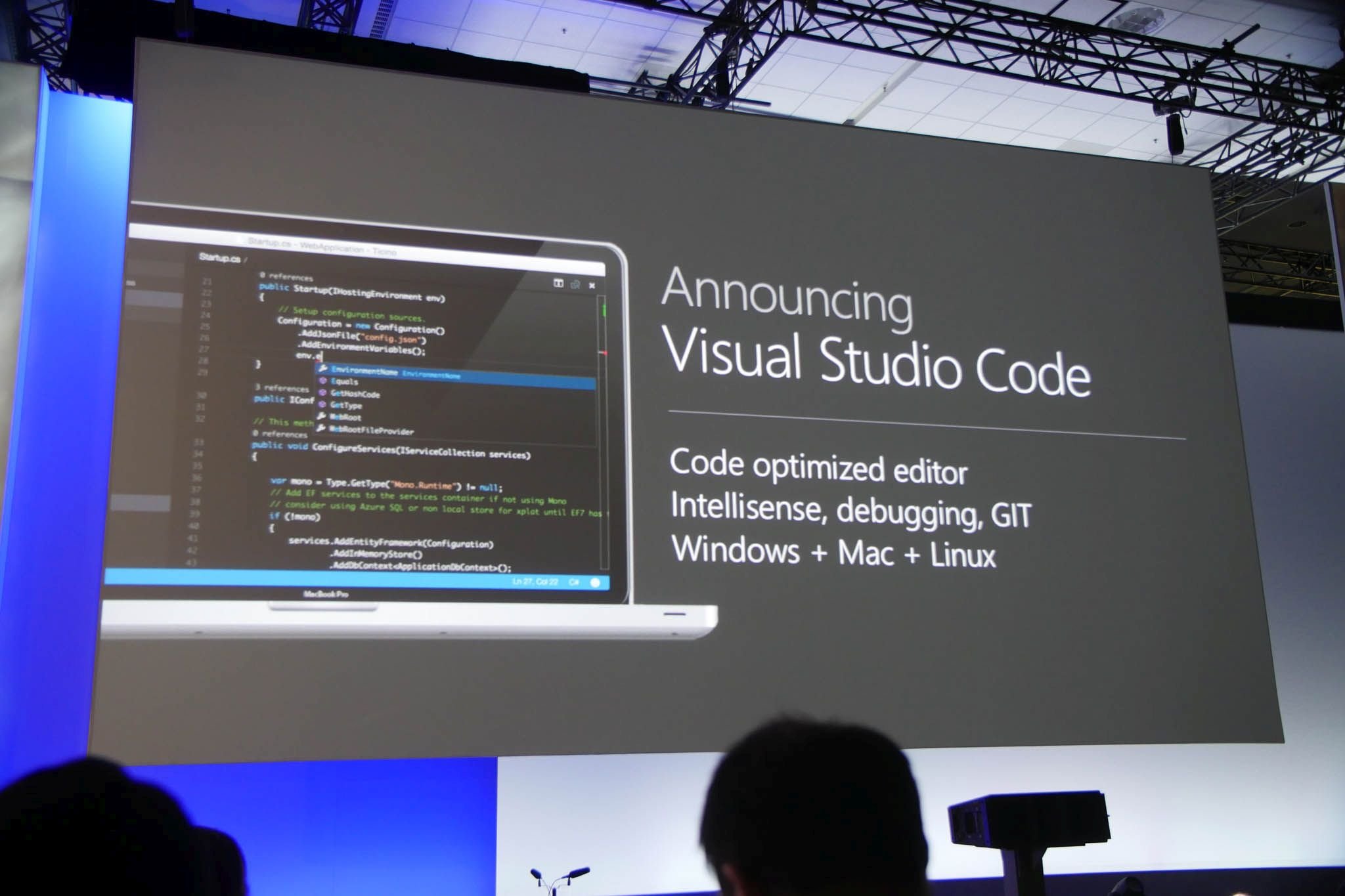Microsoft keeps telling us its transforming, becoming something bigger and better than ever before. This past week shows that this isn’t just marketing talk, and that we’re ultimately the ones to benefit from this.
Just before Build 2015 began, I had the privilege to sit in on a special presentation by Microsoft’s General Manager of Developer Experience, Bryan Biniak. He was speaking to a room full of press from all over the world, gathered for the annual IFA Global Press Conference weekend, this year in the sunny climbs of Malta.
It was a big deal for the event, as they’d never had Microsoft on board as a partner before. But after the presentation, and now after the Build day 1 keynote, the puzzle pieces of Microsoft’s ambitious plans are starting to fit together.

I’ll admit, it’s very easy to hear the talk and mark it down as an elaborate marketing strategy. But there were a couple of key quotes in last weeks presentation that make more sense than ever before after the Build keynote.
“If it touches a consumer, a business, we want to be there”
“A key thing since Satya Nadella came on (as CEO) is building bridges, opening up Microsoft software and services to everyone.”
And that’s exactly where we’re going. On a consumer level, Windows 10 will be on everything we use to work and play. Which other company can boast the same software running on a mobile device as on a games console? The Universal App Platform, carrier billing, unified store. Everything, everywhere. A truly unparalleled experience.
For developers though, the bridge building is going far and wide. Microsoft is openly welcoming Android, iOS and web developers to Windows 10. ‘Empowering’ each of them to leverage their already completed hard work and open up a new userbase and revenue stream where once they may have stayed away. New tools for developers using Mac OS X and Linux, too. Areas once out of reach brought to Windows 10.
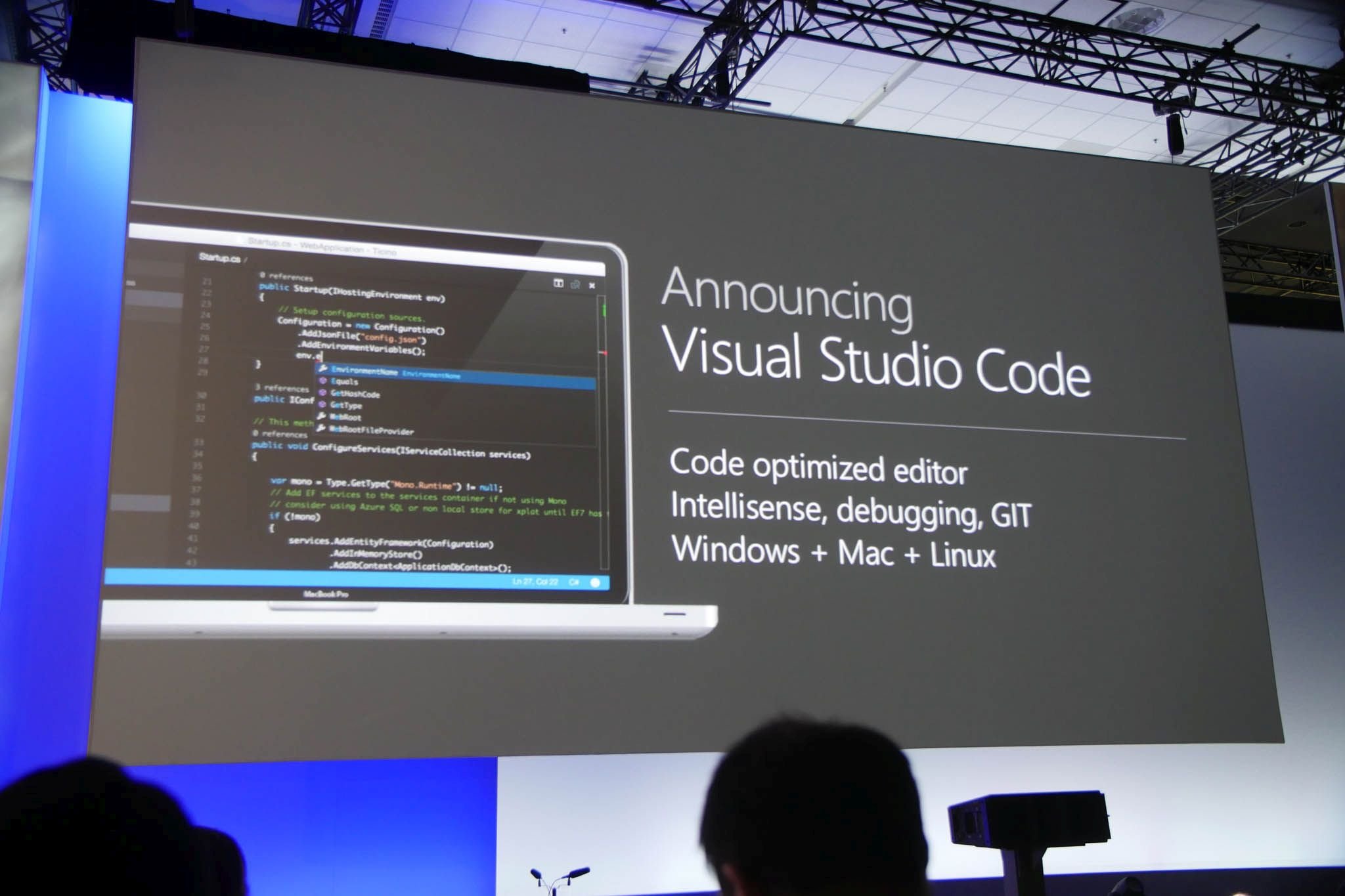
The app gap is one of the Windows followers favorite topics to talk/complain about. It affects us all. Personally speaking, Pocket Casts closed my own app gap a little further this week, and the developers support for the platform is welcomed. No-one likes not being able to use the things their friends all talk about, or moving from another mobile platform to find their favorite apps just aren’t represented. It sucks. Microsoft knows this.
But one thing that can no longer be intimated, is that Microsoft is lazy. Microsoft should be doing more to get xxx service (insert Snapchat where appropriate) onto Windows and Windows Phone. With the new developer tools announced at Build, Microsoft is doing about everything it possibly can to get things rolling. Whether it works, maybe we’ll consider that more in 12-18 months from now.
So, empowering. Consumers, developers, creators, Windows 10 looks to have something for all of us. Microsoft is ever changing its business model, with one of the biggest the offering of Windows 10 as a free upgrade for the first year. It’s opening up new revenue streams to become less reliant on the likes of Windows to make its money.
And we’re all going to benefit. How much? That’s still the $ 64,000 question.
Source : androidcentral
Tags = action, isn't, just, Microsoft's, seeing, transformation, we're, words